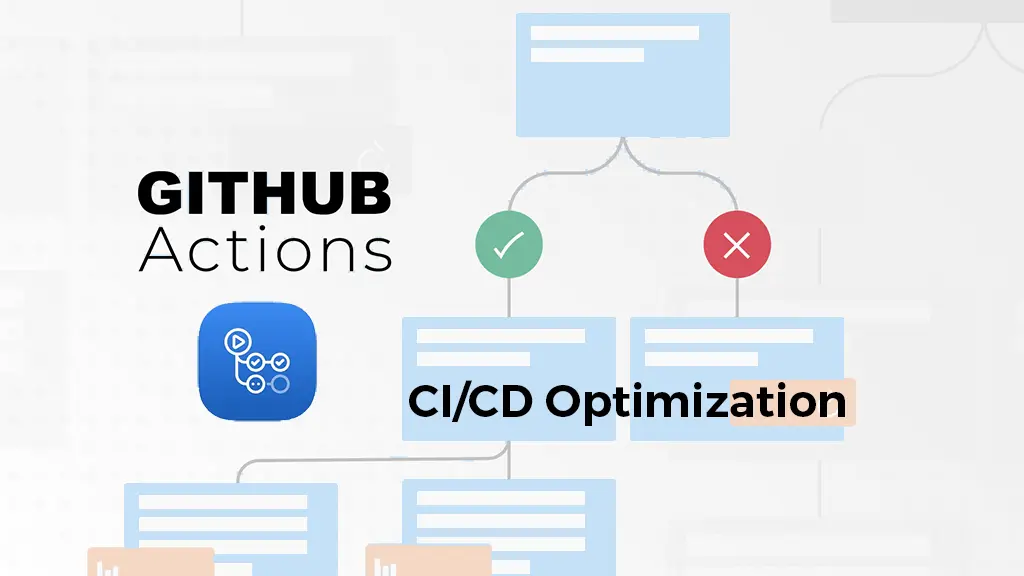One of the key benefits of GitHub Actions is the flexibility it offers in automating complex CI/CD pipelines. Developers can define workflows using YAML syntax, specifying the exact steps to be executed. This level of customization allows for finegrained control over the entire deployment process. Additionally, GitHub Actions integrates with thirdparty tools, enabling the automation of tasks such as running tests, linting code, deploying applications, and more.
The real power of GitHub Actions lies in its ability to support automation at every stage of the development lifecycle. For example, GitHub Actions can be configured to automatically run tests whenever a developer pushes new code, ensuring that bugs are caught early. Once tests pass, the code can then be deployed automatically to staging or production environments, reducing manual effort and speeding up the release cycle.
However, it’s important to ensure that the workflows are optimized for performance. GitHub Actions workflows can be parallelized, allowing different steps to run simultaneously and reducing the total execution time. By strategically organizing tasks and minimizing redundant steps, teams can achieve faster feedback loops and quicker deployments.
Despite the many advantages, GitHub Actions is not without its potential challenges. One of the common pitfalls is managing complex workflows that involve multiple steps and integrations. It’s essential to ensure that workflows are welldocumented and modular, so they can be easily maintained and scaled as the project grows. Additionally, managing secret keys and other sensitive data within workflows requires careful attention to security practices.